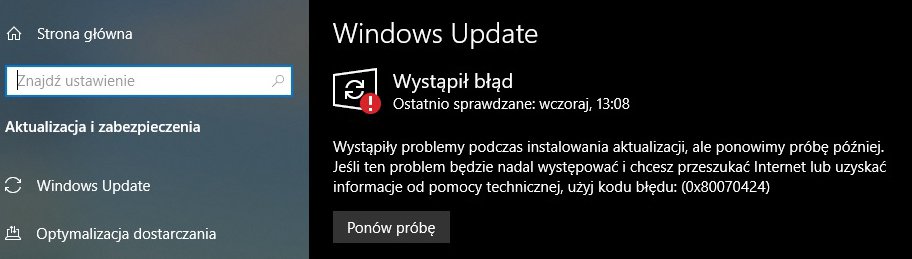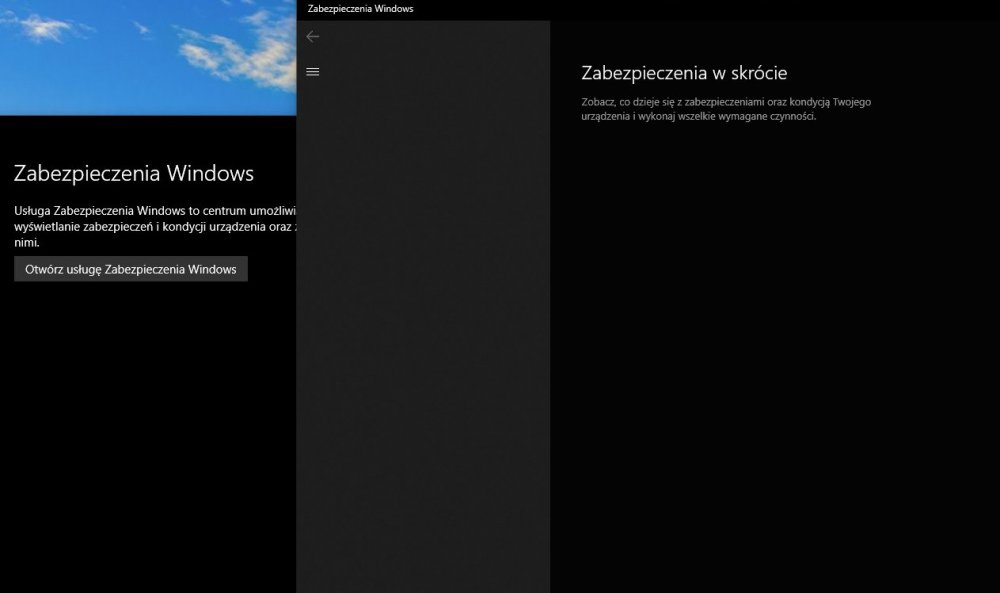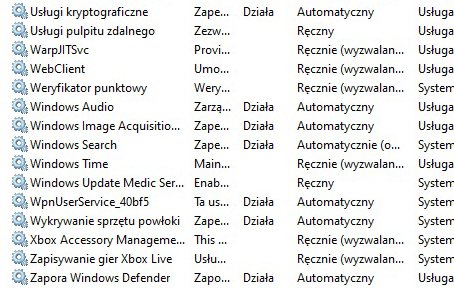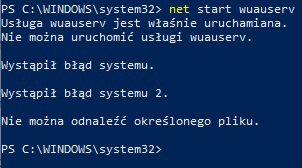Kolbos
Użytkownicy-
Postów
11 -
Dołączył
-
Ostatnia wizyta
Ostatnie wizyty
Blok z ostatnimi odwiedzającymi dany profil jest wyłączony i nie jest wyświetlany użytkownikom.
-
Windows Update - błąd 0x80080005. Windows zabezpieczenia nie działa.
Kolbos odpowiedział(a) na Kolbos temat w Windows 10
Rozumiem, dzięki za poświęcony czas. Czy to jakiś wirus lub wirus typu Root Kit np Lojax? Kilka dni temu podczas uruchamiania komputera podczas okna logowania uruchomił się jeszcze raz. I od wtedy nie było update i defendera. -
Windows Update - błąd 0x80080005. Windows zabezpieczenia nie działa.
Kolbos odpowiedział(a) na Kolbos temat w Windows 10
Raporty. Błąd przy tym reg. Nie można zaimportować pliku. Błąd przy dostępie do rejestru. Fixlog.txt FSS.txt -
Windows Update - błąd 0x80080005. Windows zabezpieczenia nie działa.
Kolbos odpowiedział(a) na Kolbos temat w Windows 10
Ok raport z tego nowego i nowy z fss FSS.txt Fixlog.txt -
Windows Update - błąd 0x80080005. Windows zabezpieczenia nie działa.
Kolbos odpowiedział(a) na Kolbos temat w Windows 10
Raport z tego. Fixlog.txt -
Windows Update - błąd 0x80080005. Windows zabezpieczenia nie działa.
Kolbos odpowiedział(a) na Kolbos temat w Windows 10
A jakbym to zrobił bez frst. Znaczy otworzył w notatniku i zapisał w reg? -
Windows Update - błąd 0x80080005. Windows zabezpieczenia nie działa.
Kolbos odpowiedział(a) na Kolbos temat w Windows 10
A znasz wpis do rejestru żeby naprawić samego defendera ? -
Windows Update - błąd 0x80080005. Windows zabezpieczenia nie działa.
Kolbos odpowiedział(a) na Kolbos temat w Windows 10
Logi z Frst Addition.txt FRST.txt -
Windows Update - błąd 0x80080005. Windows zabezpieczenia nie działa.
Kolbos odpowiedział(a) na Kolbos temat w Windows 10
Przy uruchamianiu fix.reg wyskoczyło że nie można zaimportować elementu. Nie wszystkie dane zostały pomyślnie zapisane w rejestrze. Niektóre klucze są otwarte przez system lub inne procesy lub nie masz uprawnień wystarczających. Zrobiłem teraz krok po kroku to co napisałaś. Update dalej działa. Defender nie. Log z FSS Boot Mode: Normal **************************************************************** Internet Services: ============ Connection Status: ============== Localhost is accessible. LAN connected. Google IP is accessible. Google.com is accessible. Yahoo.com is accessible. Windows Firewall: ============= Firewall Disabled Policy: ================== System Restore: ============ System Restore Policy: ======================== Security Center: ============ wscsvc Service is not running. Checking service configuration: The start type of wscsvc service is OK. The ImagePath of wscsvc: "%SystemRoot%\System32\svchost.exe -k LocalServiceNetworkRestricted -p". The ServiceDll of wscsvc service is OK. Windows Update: ============ Windows Autoupdate Disabled Policy: ============================ Windows Defender: ============== WinDefend Service is not running. Checking service configuration: Checking Start type: ATTENTION!=====> Unable to open WinDefend registry key. The service key does not exist. Checking ImagePath: ATTENTION!=====> Unable to open WinDefend registry key. The service key does not exist. Windows Defender Disabled Policy: ========================== Other Services: ============== File Check: ======== C:\Windows\System32\nsisvc.dll => File is digitally signed C:\Windows\System32\drivers\nsiproxy.sys => File is digitally signed C:\Windows\System32\drivers\afd.sys => File is digitally signed C:\Windows\System32\drivers\tdx.sys => File is digitally signed C:\Windows\System32\Drivers\tcpip.sys => File is digitally signed C:\Windows\System32\dnsrslvr.dll => File is digitally signed C:\Windows\System32\dnsapi.dll => File is digitally signed C:\Windows\SysWOW64\dnsapi.dll => File is digitally signed C:\Windows\System32\mpssvc.dll => File is digitally signed C:\Windows\System32\bfe.dll => File is digitally signed C:\Windows\System32\drivers\mpsdrv.sys => File is digitally signed C:\Windows\System32\SDRSVC.dll => File is digitally signed C:\Windows\System32\vssvc.exe => File is digitally signed C:\Windows\System32\wscsvc.dll => File is digitally signed C:\Windows\System32\wbem\WMIsvc.dll => File is digitally signed C:\Windows\System32\wuaueng.dll => File is digitally signed C:\Windows\System32\qmgr.dll => File is digitally signed C:\Windows\System32\es.dll => File is digitally signed C:\Windows\System32\cryptsvc.dll => File is digitally signed C:\Program Files\Windows Defender\MpSvc.dll => File is digitally signed C:\Windows\System32\ipnathlp.dll => File is digitally signed C:\Windows\System32\iphlpsvc.dll => File is digitally signed C:\Windows\System32\svchost.exe => File is digitally signed C:\Windows\System32\rpcss.dll => File is digitally signed -
Windows Update - błąd 0x80080005. Windows zabezpieczenia nie działa.
Kolbos odpowiedział(a) na Kolbos temat w Windows 10
Wyskakuje błąd uruchamiając ten plik rejestru. Dzięki innemu wpisowi do rejestru udało mi się przywrócić update. Natomiast defender dalej nie działa. Podesłałabyś wpis do reg dla naprawy defendera? -
Windows Update - błąd 0x80080005. Windows zabezpieczenia nie działa.
Kolbos odpowiedział(a) na Kolbos temat w Windows 10
Oto wyniki: Internet Services: ============ Connection Status: ============== Localhost is accessible. LAN connected. Google IP is accessible. Google.com is accessible. Yahoo.com is accessible. Windows Firewall: ============= Firewall Disabled Policy: ================== System Restore: ============ System Restore Policy: ======================== Security Center: ============ Windows Update: ============ wuauserv Service is not running. Checking service configuration: The start type of wuauserv service is OK. The ImagePath of wuauserv: "C:\WINDOWS\system32\svchost.exe -k netsvcs -p". Checking ServiceDll: ATTENTION!=====> Unable to open wuauserv registry key. The service key does not exist. Windows Autoupdate Disabled Policy: ============================ Windows Defender: ============== WinDefend Service is not running. Checking service configuration: Checking Start type: ATTENTION!=====> Unable to open WinDefend registry key. The service key does not exist. Checking ImagePath: ATTENTION!=====> Unable to open WinDefend registry key. The service key does not exist. Windows Defender Disabled Policy: ========================== [HKEY_LOCAL_MACHINE\SOFTWARE\Policies\Microsoft\Windows Defender] "DisableAntiSpyware"=DWORD:1 Other Services: ============== File Check: ======== C:\Windows\System32\nsisvc.dll => File is digitally signed C:\Windows\System32\drivers\nsiproxy.sys => File is digitally signed C:\Windows\System32\drivers\afd.sys => File is digitally signed C:\Windows\System32\drivers\tdx.sys => File is digitally signed C:\Windows\System32\Drivers\tcpip.sys => File is digitally signed C:\Windows\System32\dnsrslvr.dll => File is digitally signed C:\Windows\System32\dnsapi.dll => File is digitally signed C:\Windows\SysWOW64\dnsapi.dll => File is digitally signed C:\Windows\System32\mpssvc.dll => File is digitally signed C:\Windows\System32\bfe.dll => File is digitally signed C:\Windows\System32\drivers\mpsdrv.sys => File is digitally signed C:\Windows\System32\SDRSVC.dll => File is digitally signed C:\Windows\System32\vssvc.exe => File is digitally signed C:\Windows\System32\wscsvc.dll => File is digitally signed C:\Windows\System32\wbem\WMIsvc.dll => File is digitally signed C:\Windows\System32\wuaueng.dll => File is digitally signed C:\Windows\System32\qmgr.dll => File is digitally signed C:\Windows\System32\es.dll => File is digitally signed C:\Windows\System32\cryptsvc.dll => File is digitally signed C:\Program Files\Windows Defender\MpSvc.dll => File is digitally signed C:\Windows\System32\ipnathlp.dll => File is digitally signed C:\Windows\System32\iphlpsvc.dll => File is digitally signed C:\Windows\System32\svchost.exe => File is digitally signed C:\Windows\System32\rpcss.dll => File is digitally signed -
Windows Update - błąd 0x80080005. Windows zabezpieczenia nie działa.
Kolbos opublikował(a) temat w Windows 10
Witam, w Windows Update podczas sprawdzania aktualizacji wyskakuje kodu błędu: (0x80080005). W usługach systemu nie ma opcji Windows update tylko Windows Update Medic Service. Nie można też uruchomić usługi wuauserv. Nie działa też windows zabezpieczenia. Nic się nie wyświetla w oknie zabezpieczeń. Spotkałem się z tym błędem tydzień temu. Zrobiłem format wszystkiego od nowa. Wszystko działało przez tydzień, aż do dziś. Proszę bardzo o pomoc, nie chcę robić znów wszystkiego od nowa.